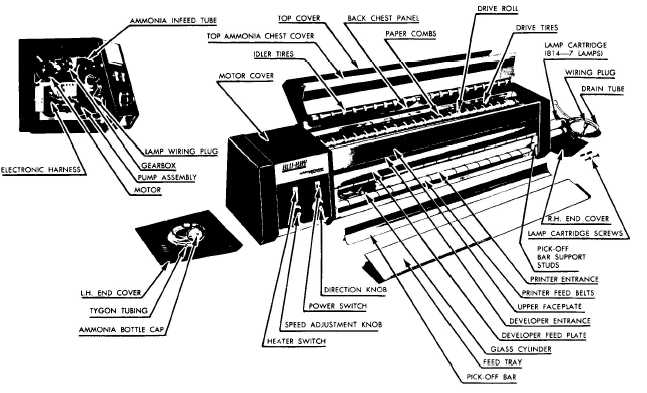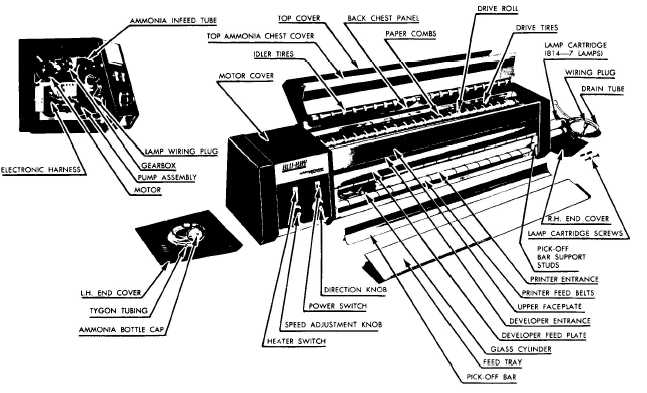45.866
Figure 3-61.-Exploded view of the Blu-Ray Model 842 Whiteprinter.
The ammonia supply bottle must be placed below
the machine so that there will be a short, direct, and
unkinked run of the large ammonia discharge tube.
Only the proper aqueous ammonia,
as
recommended in the operation manual, should be
used. Use only fresh ammonia and change it at least
once a month for best operation. NEVER reuse the
discharged ammonia.
Room temperature is important. Blu-Ray
manufacturers recommended a room temperature of
70°F be maintained. A drop in room temperature will
cause condensation in the chest, giving wet prints
and may, if excessive, jam the developer.
The Blu-Ray is equipped with an ammonia chest
heater, which has an independent heater switch. The
heater is used to activate the ammonia vapor to
improve development when it is necessary. This may
be true especially with long, continuous machine
operation.
The machine must be kept dust-free and clean.
Dust is an abrasive material that can wear out the
Teflon gate strips in the developer section, as well as
other moving parts.
OPERATION.— A pilot-lighted switch marked
POWER on the instrument panel turns the Blu-Ray
machine on and off. When it turns the machine on, it
actuates the main drive motor and the ammonia
pump motor and fan, and it lights the fluorescent
tubes.
A pilot-lighted switch marked HEATER on the
instrument panel manually turns the heater on and
off.
Two knobs on the instrument panel marked
SPEED and DIRECTION manually will give a
stepless speed range from 0 to 12 ft per min in both
directions.
To select the desired speed of operation,
manually turn the knob marked SPEED to a number
that experience has shown to be proper for the type of
paper being printed.
The knob marked DIRECTION has a forward
and reverse setting. Keep this knob at forward
setting at all times. Use the reverse setting only
when the paper is jamming and must be instantly
removed. This knob can be snapped from forward to
reverse while the machine is running. The Blu-Ray
may be turned on and off AT ANY TIME. THERE IS
NO WARM-UP OR
3-43