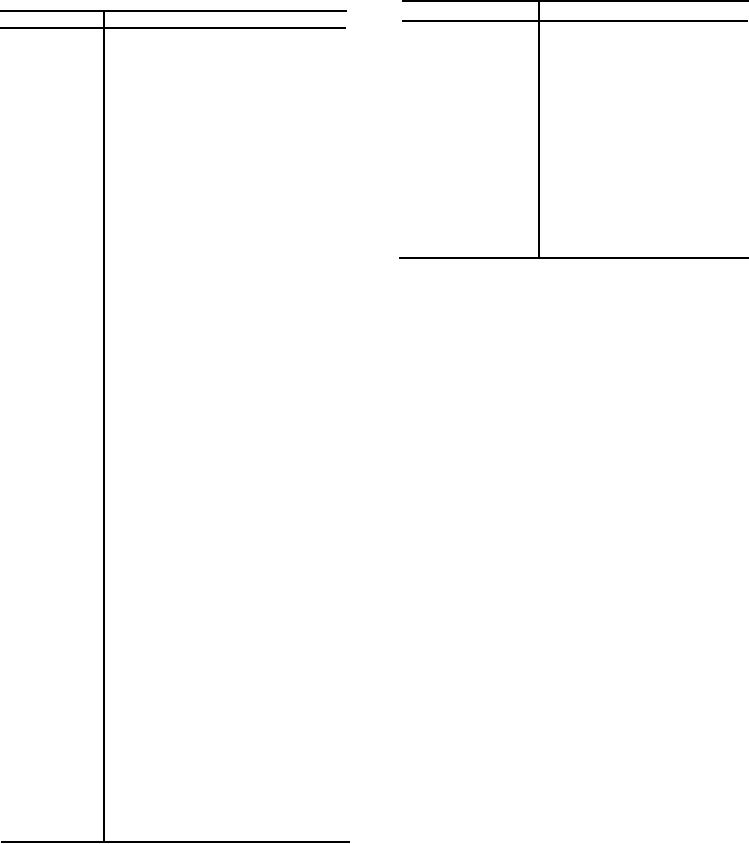
Function
Control
Control
Function
Jack (one for each
Provides access to the line or
Switch position
line and trunk
trunk.
pack).
RING BACK . .
Connects ringing cur-
Ringing switch.
rent to the calling
Permits interconnection of
Cord plug (one for
party's line.
each line or
lines or trunks through
trunk pack).
the jacks.
Connects ringing cur-
PWR RING . .
rent to the called
FWD
Indicates the circuit requires
Signal (one for
party's line when an
attention when operated
each line or
external source of
to the white p o s i t i o n .
trunk pack).
ringing current is
used.
Figure 11-23.--Line and trunk packs control and function.
Permits the lamp to
NA-IN. . . . . .
Night alarm
be used as a silent
and light
alarm.
switch.
connect it to the switchboard in the following
LITE-OUT . . .
Lights the lamp to il-
manner:
luminate the
1. Place the headset (fig. 11-21) over your head so
switchboard.
the receiver covers one ear.
OFF. . . . . . . Disconnects the
Visual and
2. Position the transmitter directly in front of your
alarm circuit.
audible alarm
mouth.
switch.
3. Align the connector (fig. 11-21) on your headset
VIS . . . . . . .
Connects the lamp
to the alarm circuit.
cord with the receptacle on the operator's pack (fig.
11-18). Push it into the connector and turn it to the right
AUD . . . . . .
Connects a buzzer to
so it locks in place.
the alarm circuit.
NOTE: The spacing of the lugs around the inside
Operator's cord
Connects the operator's circuit to the
of the connector determines the position of the
and plug.
line or trunk pack.
connector.
4. Clip the PUSH-TO-TALK SWITCH on the
Operator's jack.
Disconnects the operator's telephone
handset-headset to the front of your shirt.
set battery when the operator's cord
plug is inserted.
After inserting the plug of your operating cord into
the operator's pack (fig. 11-18), place the push-to-talk
Generator hand- Provides ringing current when turned.
switch into any of the positions shown in figure 11-24.
wheel.
When answering the calling party, watch the signals
Permits connection of the operator's
Operator's tele-
on the front of the line packs (fig. 11-19); the line signals
phone set
telephone set to the operator's pack.
turn from black to white. Follow the procedures below
receptacle.
to answer the incoming call (fig. 11-25, view A).
1. Remove the plug of the operator's cord from the
Figure 11-22.--Operator's pack control and function.
operator's jack and insert it into the jack that shows the
white line signal (calling party's line signal).
and their functions. Figure 11-22 lists the controls and
2. Obtain the called party's name or number from
their functions in operating the OPERATOR'S PACK;
the calling party and then proceed to interconnect the
figure 11-23 lists the controls and their functions in
parties.
operating the LINE and TRUCK PACKS.
When connecting the calling party to the called
To put the SB-22/PT switchboard into operation,
party (fig. 11-25, view B), pull out the cord in the calling
you first put on your HANDSET-HEADSET and
party's line and insert the plug into the called party's line
11-22

